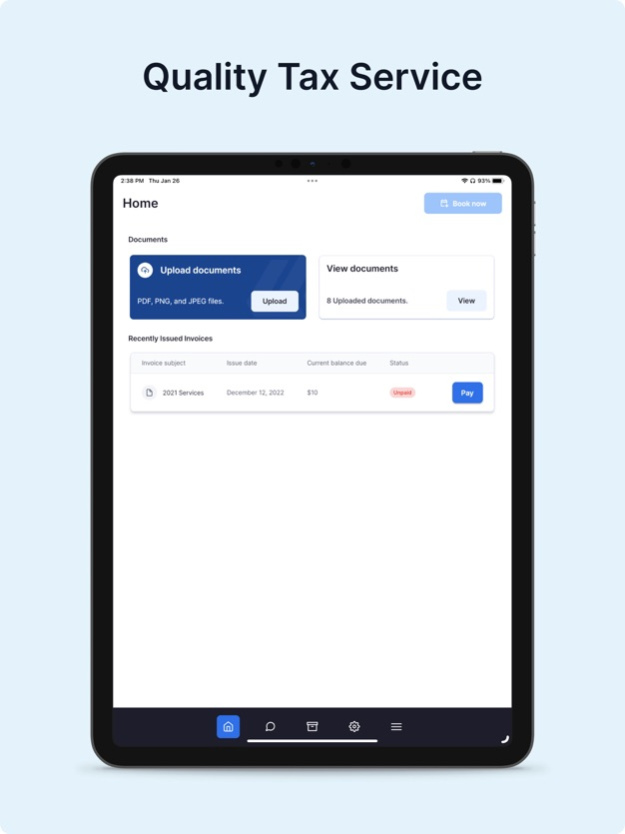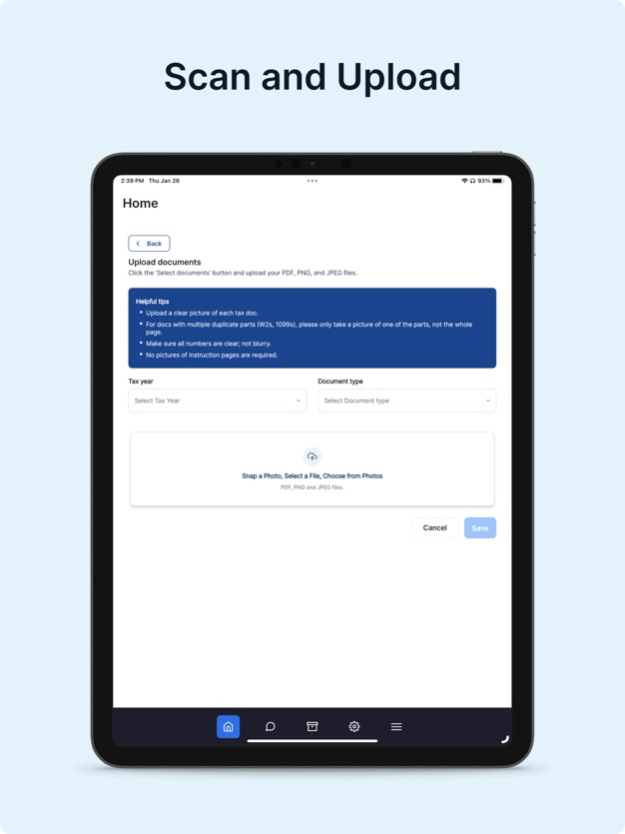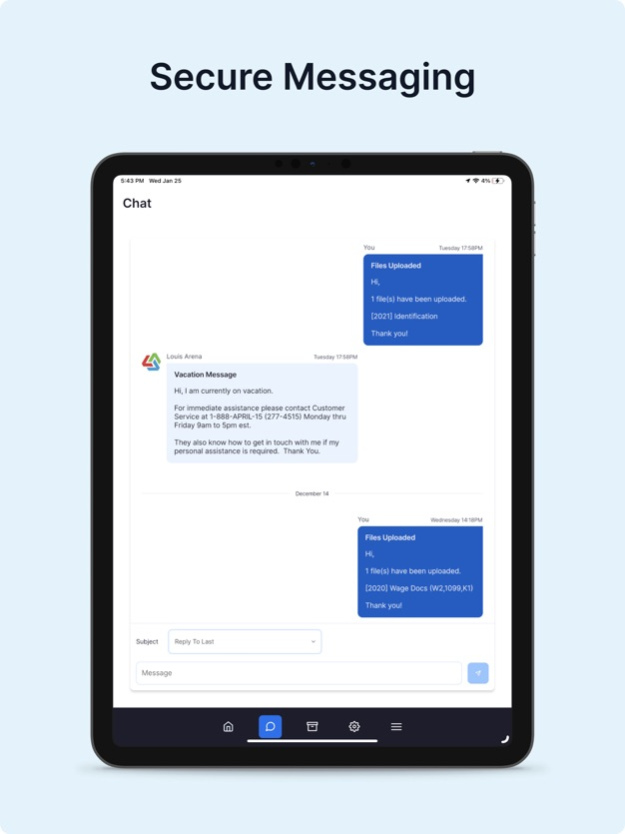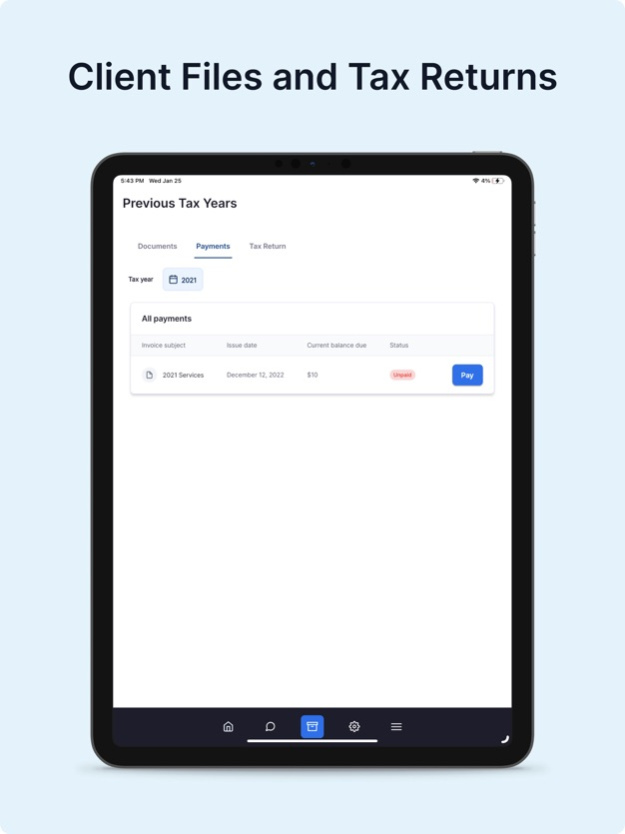RGB TaxApp 3.0.1
Continue to app
Free Version
Publisher Description
RGB TaxApp: Streamlined Tax Preparation. File any federal, state, or business tax returns with real U.S. based tax professionals.
- Dedicated Tax Pro: A single tax professional will handle your tax service from start to finish, giving you peace of mind.
- Secure Document Transfer: Upload or snap photos of your tax documents and they will be securely sent to your tax pro.
- Effortless Communication Choices: Chat with your tax pro or schedule a phone, video, or in-person appointment for additional services.
- Tax Document Archive: Easily access previously uploaded tax documents including copies of your tax returns from anywhere.
- Loyalty Rewards: Automatically earn and apply loyalty rewards to reduce fees for tax services.
- Referral Rewards: Earn $50 for each new client you refer to RGB TaxApp.
- Trusted Tax Preparation: RGB TaxApp is backed by R&G Brenner Tax + Accounting, a NY-based tax company since 1941. All tax professionals are qualified to prepare any state or federal personal income tax return. Business returns & other tax services are offered by select professionals.
The IRS backlog, increase in auditors, new crypto requirements, and the potential for costly DIY errors makes preparing taxes more challenging than ever. With RGB TaxApp, you can simplify the process and have confidence that your taxes are in the hands of experienced professionals. No algorithms, no outsourcing—get started with RGB TaxApp today.
Mar 16, 2023
Version 3.0.1
This new version includes performance improvements and a fix to the Tax Return filter to enhance the user experience.
About RGB TaxApp
RGB TaxApp is a free app for iOS published in the Accounting & Finance list of apps, part of Business.
The company that develops RGB TaxApp is R&G Brenner Income Tax. The latest version released by its developer is 3.0.1.
To install RGB TaxApp on your iOS device, just click the green Continue To App button above to start the installation process. The app is listed on our website since 2023-03-16 and was downloaded 3 times. We have already checked if the download link is safe, however for your own protection we recommend that you scan the downloaded app with your antivirus. Your antivirus may detect the RGB TaxApp as malware if the download link is broken.
How to install RGB TaxApp on your iOS device:
- Click on the Continue To App button on our website. This will redirect you to the App Store.
- Once the RGB TaxApp is shown in the iTunes listing of your iOS device, you can start its download and installation. Tap on the GET button to the right of the app to start downloading it.
- If you are not logged-in the iOS appstore app, you'll be prompted for your your Apple ID and/or password.
- After RGB TaxApp is downloaded, you'll see an INSTALL button to the right. Tap on it to start the actual installation of the iOS app.
- Once installation is finished you can tap on the OPEN button to start it. Its icon will also be added to your device home screen.